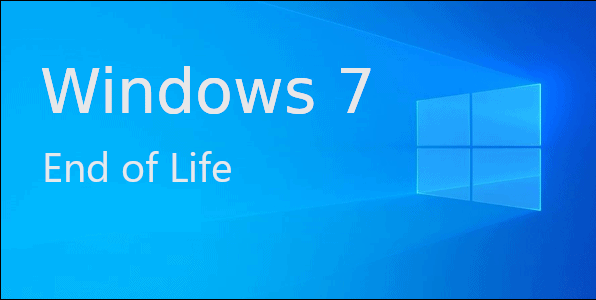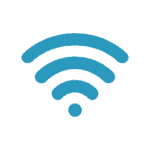Windows 7 End of Life Support: When will windows 7 support end?
Can you believe Windows 7 is almost tens years old!? When it was first released way back in October 2009, Microsoft made a commitment to provide ten years of product support. Unfortunately, those ten years have come a gone and as of January 14, 2020 Microsoft will officially stop providing Windows 7 support.
What does that mean for you as a Windows 7 user?
Well for home or business users alike your PC will still continue to work, but it will be more vulnerable to security risks and threats without regular software (and more specifically security) updates from Microsoft.
Microsoft strongly recommends you move to a new PC running Windows 10 on or before the 14th of January 2020 deadline. This way you avoid a crisis situation when you need service or support and find out it’s no longer available, and potentially losing valuable files. This is terrible for home users but damaging for a business to lose files(or access to them).
So if you upgrade to Windows 10, for example, you’ll get the latest security updates to help keep you and your data safer.
How do I go about upgrading?
You have two options for upgrading to Windows 10 either software only (and keep your current laptop – which may also need extra memory) or software and hardware (and get a shiny new PC).
But first, before you upgrade, you’ll need to back up your files. Buzz-a-Geek can help you with all of this, we have the tools and know-how to ensure your transition to Windows 10 goes smoothly.
Ask us today about our Window 7 end of life support package.
Do I need to upgrade my hardware?
So if you’ve decided to keep your current computer and just upgrade your software you’ll need to think about adding extra memory. But that depends on how old your current computer is, if it’s not that old you may not need to. Our Buzz-A-Geek superheroes will advise you on the best PC upgrade plan.
So don’t leave it to the last minute or forget about it altogether until you have a problem waaay after the January deadline and you’ve no official Microsoft support to fall back.
Especially if you’re a business Microsoft 7 user you can’t afford to be unprotected. But home users, you don’t want to lose precious family photos and important files.
In the 21st Century, we depend on our computers our digital brain and we need to back it up think of what would happen if you lost access to everything saved on your computer today?
What you need to do next
To put it, in a nutshell, you need to make sure your computer is backed up and ready for an upgrade to Windows 10 before January 14th 2020 to make sure you have ongoing Microsoft support (especially those security updates).
So what are you waiting for book in today for your Windows 7 end of the life support package?
Photo by Johny vino on Unsplash