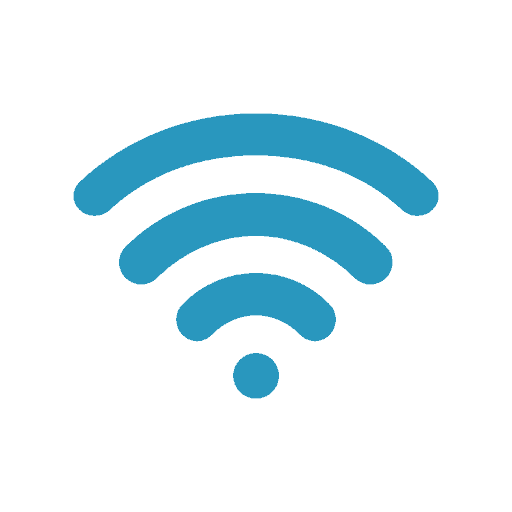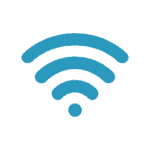As we move into a time where more people than ever before are operating businesses from home or working remotely, high-speed, consistent WiFi at home has become more of a necessity than the luxury it once was.
Not only essential for work purposes, but every family member also now relies on stable WiFi connectivity for entertainment, social connection and home security.
With so much of life now dependent on a stable internet connection, sometimes it might be necessary to extend the WiFi range outside or overcome specific connectivity problems.
Should I move the WiFi router?
When you get what’s referred to as a ‘black spot’ or a ‘dead spot’, your devices won’t connect in certain areas.
Sometimes the cause is multiple devices interfering with the signal. Usually, this is caused by the distance from the router. The further away the device, the weaker the signal. Sometimes, the signal may be blocked by heavy concrete or brick walls.
While the solution could be as simple as moving the router to a higher spot and adjusting the antenna, the WiFi router is not the most aesthetically pleasing device, so people tend to try and conceal it behind items of furniture.
Upgrading the WiFi router
Typically, the internet service provider will install the WiFi router. Still, some families upgrade to top-of-the-range routers for improved speed. The WiFi6 can handle up to eight devices, whereas the WiFi4 and WiFi5 can handle just four.
Despite the enhanced speed, the WiFi router still might not be able to deliver coverage over the whole home. The latest routers often sacrifice range for speed so you may get a better range from 2.4GHz, instead of 5GHz.
There are several ways to extend the range.
Install a WiFi range extender
The most straightforward fix is the range extender that connects to your home WiFi router and creates a new network with its own security and a different name.
Sounds simple? Range extenders have drawbacks in that as you move from one area of the home to another, the devices will fluctuate between the range extender network and the initial WiFi router.
The extender can’t simultaneously communicate with the router and all connected devices leading to a drop in performance.
Are the WiFi range extenders worth the investment? In some cases, yes; in others, not so much. It’s best to get expert advice before installing a range extender.
Can you use multiple range extenders?
It is possible ro use multiple range extenders if your activities are compartmentalised – for example, an office in an outbuilding and the entertainment area in the home. Having different network names and security protocols can get clunky, though.
What about using more than one WiFi router?
Using more than one router may solve the problem in large homes where an office is situated quite far away from the living and entertainment areas. However, you still have the security and name problem as devices find one network, then another. A seamless solution would be the answer.
Mesh WiFi
Integration is the way forward. To create a mesh network, you need a mesh WiFi kit that will connect to a spare port on the existing router. The mesh kit is well-priced and can cost less than one router.
The mesh kit involves two routers that mesh together to provide an extended range of coverage – more than any router can provide, no matter how advanced. The mesh kit then replaces the action of the original router, creating a new network that allows all gadgets to connect seamlessly, with one name and one security protocol.
If you want help installing and managing lightning-fast and extended-range WiFi in your home or office, give the professionals at Buzz-A-Geek a call.
We’ll provide advice on the best solution for your circumstances and can set up a WiFi system configured especially for your activities and the property’s unique position.
For more information about extending the range of your home WiFi, contact us today.