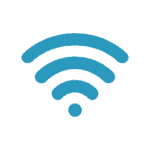Sometimes there is no other option but to use public Wi-Fi to access various accounts, upload social media content, and communicate with colleagues.
But how safe is public Wi-Fi?
There are several things to look out for when logging onto a public network.
Why public Wi-Fi may not be safe
Topping the list of dangers is Malware in the form of code or apps planted on a public Wi-Fi system by hackers. These can intercept data being passed through computers or disrupt a computer.
When hackers monitor what is happening on your device using software that enables them to collect passwords, credit card information and other private details, it is called Network Snooping.
If the Wi-Fi connection is not encrypted, hackers can track users of the public system when connected to the router and insert malicious JavaScript into their devices. While JavaScript is used to create the dynamic and interactive content we have become accustomed to expecting from high-performing websites, in the wrong hands, this programming language can cause security breaches for those whose devices have been infected.
Is it OK to log into emails on public Wi-Fi?
Not advisable.
Hackers can reset your passwords, and you’ll be locked out of your accounts if you check emails via public Wi-Fi and are the victim of a hack. If you have no choice, protect yourself by turning off everything that could be shared and hiding your data – or as much of it as possible.
Can I do my banking and pay accounts on public Wi-Fi?
Online banking on a public Wi-Fi network isn’t something we recommend. There are other options available. Safer, but not perfect, is using your hotspot from your phone to access your laptop and pay accounts, or if visiting a friend, use their secure Wi-Fi network that is password protected.
Be careful of using banking phone apps when on public Wi-Fi as the consequences of having an account hacked are significant.
If you must use public Wi-Fi to pay accounts, use a credit card rather than a debit card. Banks are very aware of fraud protection and will block transactions they feel may be fraudulent.
Tips for businesses whose remote workers may have to connect to public WiFi if they are travelling.
Ask your IT specialist to convert your website to an HTTPS for better security. That way, log-in credentials are protected, and your employee’s personal information is more secure.
Have a Virtual Private Network (VPN) set up with end-to-end encryption.
Advise remote workers to change their settings so Wi-Fi does not auto-connect, and Bluetooth discoverability is off. That way, hackers can’t gain access quickly.
Enable firewalls and ensure every device used by employees has anti-malware and anti-sniffing protection installed by your IT specialist.
If employees work from home and their Wi-Fi goes down or if they are on the road, ask them to use their mobile phone’s hotspot rather than the public Wi-Fi at a café or shopping centre.
Ask your IT specialist to run vulnerability scans to identify weak spots in the online system you have set up. For a small fee, specialist IT companies will do this on an ongoing basis, so you are always protected.
Everyone gets tired of passwords and trying to remember them all. However, encourage staff not to use dates of birth or names in their passwords. Unique passwords that contain special characters, letters, and numbers make it more difficult for hackers.
Remember, hackers have software that will run through thousands of possible passwords in seconds to get a match. Once their system shows a match, they are in!
Is connecting to public WiFi safe? In short, it’s not something we recommend. It would be best if you took precautions against possible identity theft and other Malware or Ransomware that can put you or the business you work for at risk.
To assess your cybersecurity, give Buzz-A-Geek a call. The most prominent IT specialists in Australia will be able to give advice that will keep you safe. For a small monthly fee, we can monitor your systems continuously.
Image credit here.