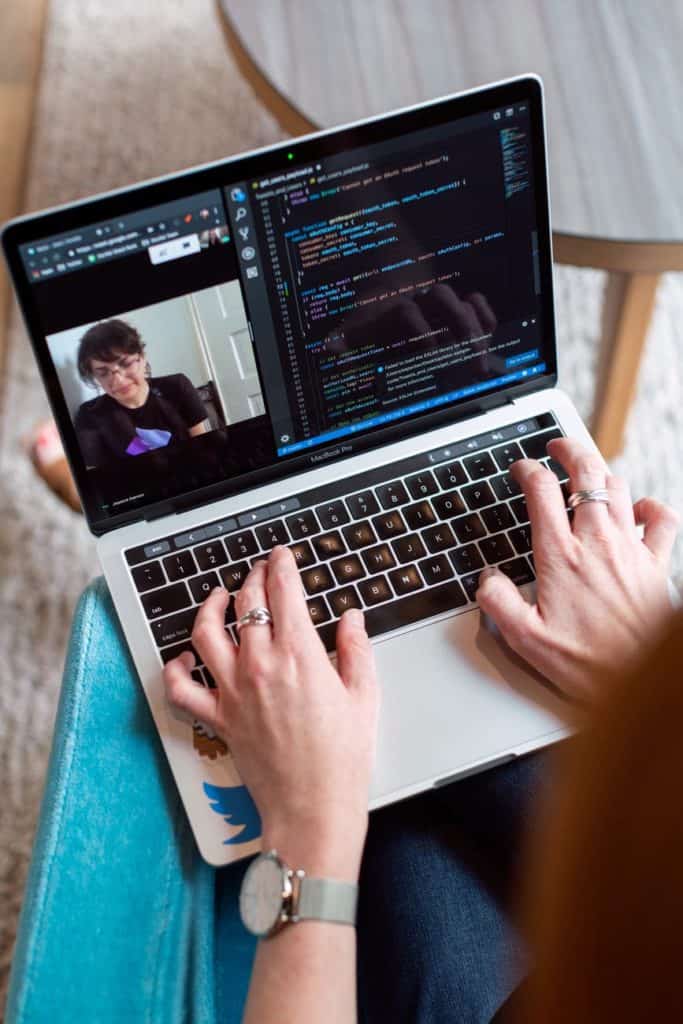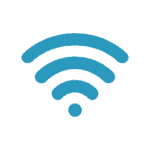In 2020, as more people are encouraged to work at home, laptop repairs are a common problem that can hinder productivity and impact performance.
While you might be used to having IT teams on site, the remote nature of many working environments now means technical problems are harder to fix and can have serious implications.
Buzz A Geek is your one-stop shop for all laptop repairs regardless of model and operating system. We always advise speaking to a trained professional regarding laptop repair, but we also know some common issues are simple to fix with a little bit of guidance.
Here are six of the most common laptop repairs you might be able to do at home!
1. Water in the laptop
If not dealt with promptly, spilling any kind of liquid on a laptop can cause internal corrosion or damage electrical components leading to a short circuit.
Immediately after the spill, switch the laptop off, remove the power unit and turn the laptop upside down to drain as much of the liquid as possible.
Remove the battery and leave the laptop to completely dry overnight. If you know how to (but only do this if you’re trained), remove the keyboard and wipe away any excess moisture with a soft towel or laptop cleaner.
2. Laptop switches itself off
If your laptop has started turning itself off intermittently, there could be many reasons for the malfunction, most of which are easy to fix.
Most likely, the internal cooling fan that cools down the processor has failed or needs cleaning and the processor is overheating.
Take the laptop to an air-conditioned room to lower the temperature externally. If the problem persists, inspect the fan to visually identify whether the fan is clogged or needs cleaning.
The laptop might also switch itself off intermittently if there’s a fault in the battery causing it to overheat. In this instance, replace the battery to repair the laptop.
Another possible reason for a laptop to switch itself off is a faulty power lead which causes a short circuit. Simply replace the power lead to immediately rectify the fault.
3. Laptop screen is frozen
If the laptop freezes, first check all dialogue boxes are closed. If the keyboard and mouse fail to respond and you’re unable to shut the laptop down, there are a couple of simple laptop repairs anyone can try.
Firstly, press the CTRL, ALT and DELETE keys at the same time. You’ll receive the option to sign out and end unresponsive tasks via the task manager.
If the laptop still won’t shut down, firstly remove the power cord from the laptop and then remove the battery. Wait 10-20 seconds before replacing the battery and laptop power cord and turn the laptop back on.
While we don’t usually recommend forcing a shutdown, in this instance, the laptop should start again functioning correctly.
4. Excessive internet pop-ups
If you’re seeing a lot of internet pop-ups or the laptop is running unusually slow, you might have become infected with a virus or spyware. Spyware is a program used to unofficially gather data without user consent and is usually transferred to the laptop after a user has knowingly installed a new program.
You can remove spyware and repair the laptop in two simple ways. Firstly, if you know it’s spyware causing the delay, access ‘add or remove programs’, select the spyware program from the list and click ‘uninstall’. You may need to restart the laptop, but if this is the issue, the laptop repair will happen immediately.
If you can’t identify the spyware, you might need to download a mobile security program or contact Buzz A Geek to do it for you.
5. Battery doesn’t hold its charge
With regular use, lithium-ion batteries lose their charging capacity over time. When this happens, you’ll need to replace the battery with one sourced from a trusted supplier. To prolong the longevity of the battery, refrain from charging until it’s fully flat and never work while plugged into a power source.
6. Slow to run
If you’re experiencing excessive program times of file transfers, you might need to do a disk defragmentation. While disk defragmentation isn’t always a fast process, it’s an easy laptop repair, simply click ‘accessories’ and search for ‘defragmenting tool’. Choose the ‘analyze’ option to identify whether a disk defrag is required.
While laptop repairs often require technical knowledge, many are a simple fix that you can do at home or troubleshoot to make an informed decision about the repair required.
If you’re unable to identify the source of the problem and you need support for your laptop repair, regardless of the laptop model and operating system, contact Buzz A Geek today.