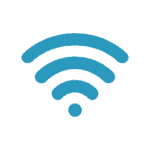With the Christmas break completely over it is time to start thinking about getting your children back to school. A new school year brings all new requirements of their students. From Grade 5 schools are asking students to bring their own laptops to the classroom. This practice is commonly known as BYOD or Bring Your Own Device. It is at this point you think that your son or daughter is growing up far too quickly!
Nowadays schools now employ their own I.T. staff to configure, install software, and set up these new laptops onto the school’s network. These school network environments are considered safe for children but how safe are our students when they come home? The answer is they are not!
Without the necessary safeguards in place, search engines such as Google will present children with a variety of unsavory material. 30% of the all Internet material is now considering pornographic in nature and it would take a child to explore 2 to 3 levels deep to find it. Not to forget the cyber-predators that lurk in chat rooms and social media.
With this in mind, it’s important to protect them at home as well.
Things to consider
You need to protect your children from online content at all times but also need to limit their device use. Making sure they get a good nights sleep and are mentally well-balanced.
Experts agree that children aged between 6-13 years should have at least 9-11 hours worth of sleep a day.
It has also been recommend that children are also limited in how often they use their devices. The Australian Department of Health recommends that children sitting, and watching television and the use of other electronic media (DVDs, computer and electronic games) should be limited to less than 1 hour per day.
So what options are there?
Obviously the more online protection the better. We’re of the opinion that you need to have a combination of hardware and software to protect your children’s access to the Internet. Hardware options may include WiFi parental control routers to software-based options like Cisco’s OpenDNS or Microsoft’s Family Safety.
Hardware options will include sophisticated WiFi routers which analyse Internet requests and considers whether to block them or not. These devices can be controlled by loading up the associated app on their smartphone or tablet giving parents the control they need to stop devices access to the Internet immediately or specifying when a device has access to the Internet.
Some devices even provide robust antivirus security to stop any nasty viruses coming down the line. Norton has released a product called the Secure WiFi Router which ticks a majority of the cyber security and parental control boxes. It comes with a 1-year subscription to Norton Core Security Plus which will need renewing on its anniversary.
If your budget is a little tight then there is always Cisco’s free OpenDNS Family Shield option. Once you’ve signed up and created your account you are asked to change a few settings in your Home WiFi. Once that is done anybody trying to query the Internet on the home network will go through OpenDNS to find the content. If the content is not considered safe the device will be redirected to a page indicating that the content is blocked.
Affliated to Disney is a product called Circle , a solid contender with attributes from Nortons Core and OpenDNS.
Another option is Microsoft’s Family Safety which has been built into Windows 10 allowing parents to control all aspects of the child’s interaction with the PC and the Internet. There are many `Quick Guides to setting up Microsoft Family Safety` that can help even the least tech savvy parents out there.
Summary
With a combination of various WiFi parental controls, you can get that happy balance of enough sleep, enough play and enough learning for your child, without compromising their online safety.